The installation wizard is used to install packages from zip files. It can be accessed in two ways:
-
Launch Wizard button in the Install chunk:

- Sitecore » Development Tools » Installation Wizard.
Below is the description of the wizard’s steps.
Specify package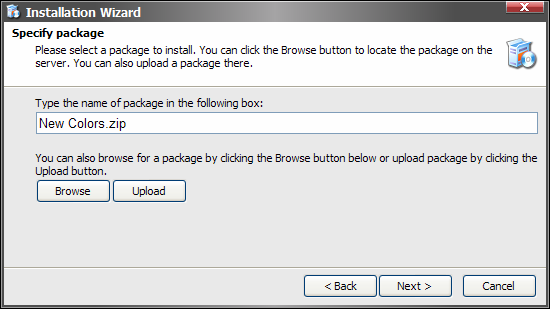
Use the Browse button to browse for an existing package or the Upload button to upload the new one. Packages are looked up in the folder specified in web.config.
Review the package info
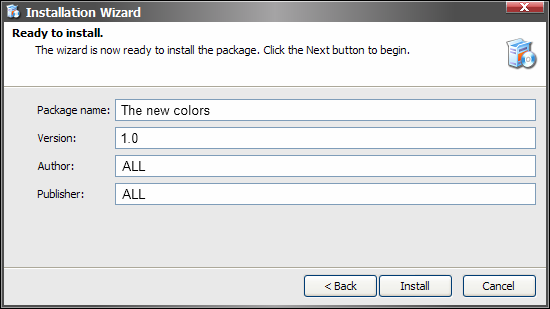
Review the package meta data and click Install.
Installation process window
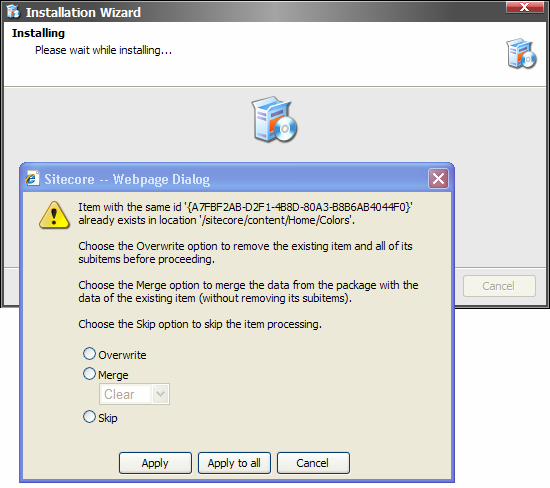
If there are items with the same ID in the package and in the target installation, users will see prompt dialogue windows which allow to choose how to resolve the collision. The collision will be resolved automatically if the Installation options were set for the items during package creation.
Note: if a parent for an item being installed does not exist, it will be created based on the Folder template and will not contain any fields.
Restart
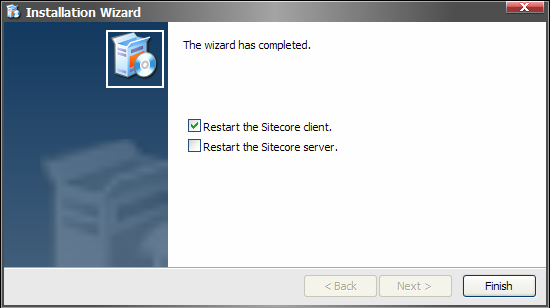
In the final window you can choose to restart Sitecore client or server.